思科设备相关配置
路由器/交换机常用命令
进入全局配置模式
enable
configure terminal
设备命名
hostname
查看系统中的所有版本信息
show version
查看交换机有关 vlan 配置信息
show vlan id 1
查看交换机当前起作用的配置信息
show running-configure
查看交换机 1 接口具体配置和统计信息
show interface fastethernet 0/1
查看 mac 地址转发表
show mac-address-table
查看 dhcp 地址池信息
show ip dhcp pool
清空 dhcp 地址绑定
clear ip dhcp binding *
列出 dhcp 已分配的 ip 地址
show ip dhcp binding
清除所有冲突 IP
clear ip dhcp conflict *
配置使能密码
enable secret
进入某一端口
interface fastehernet 0/17
配置 IP 地址
ip address 192.168.1.1 255.255.255.0
no shut
查看命令
show
保存当前配置
copy startup-config running-config
设置 telnet 远程
line vty 0 4
查看所有端口情况
show ip int brief
设置时钟频率
clock rate 64000
配置静态路由
ip route 源地址 源子网掩码 目的地址
设置动态路由 rip
route rip
network A网段
network B网段
通过 IP 地址查端口
show arp | include 192.168.0.54
show mac address-table | include 9a9e.21d7
创建 vlan 并命名,把端口加入 vlan
vlan 20 name Chinese
interface fastEthernet 0/1
switchport mode access
switchport access vlan 20
exit
interface range fastEthernet 0/3-6
switchport mode access
switchport access vlan 20
exit
配置 trunk 口
int f1/1
switchport trunk encapsulation dot1q
switchport mode trunk
switchport trunk allowed vlan all
Console 口直连设备参数设置
每秒位数 9600
数据位 8
奇偶校验 无
停止位 1
数据流控制 无
思科无线控制器
重启 AP
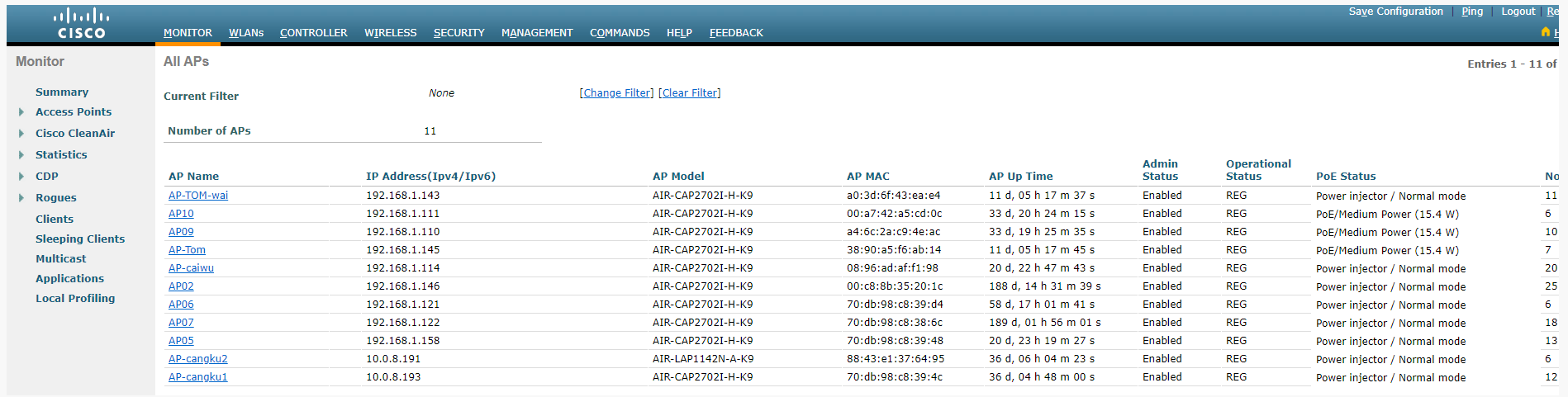
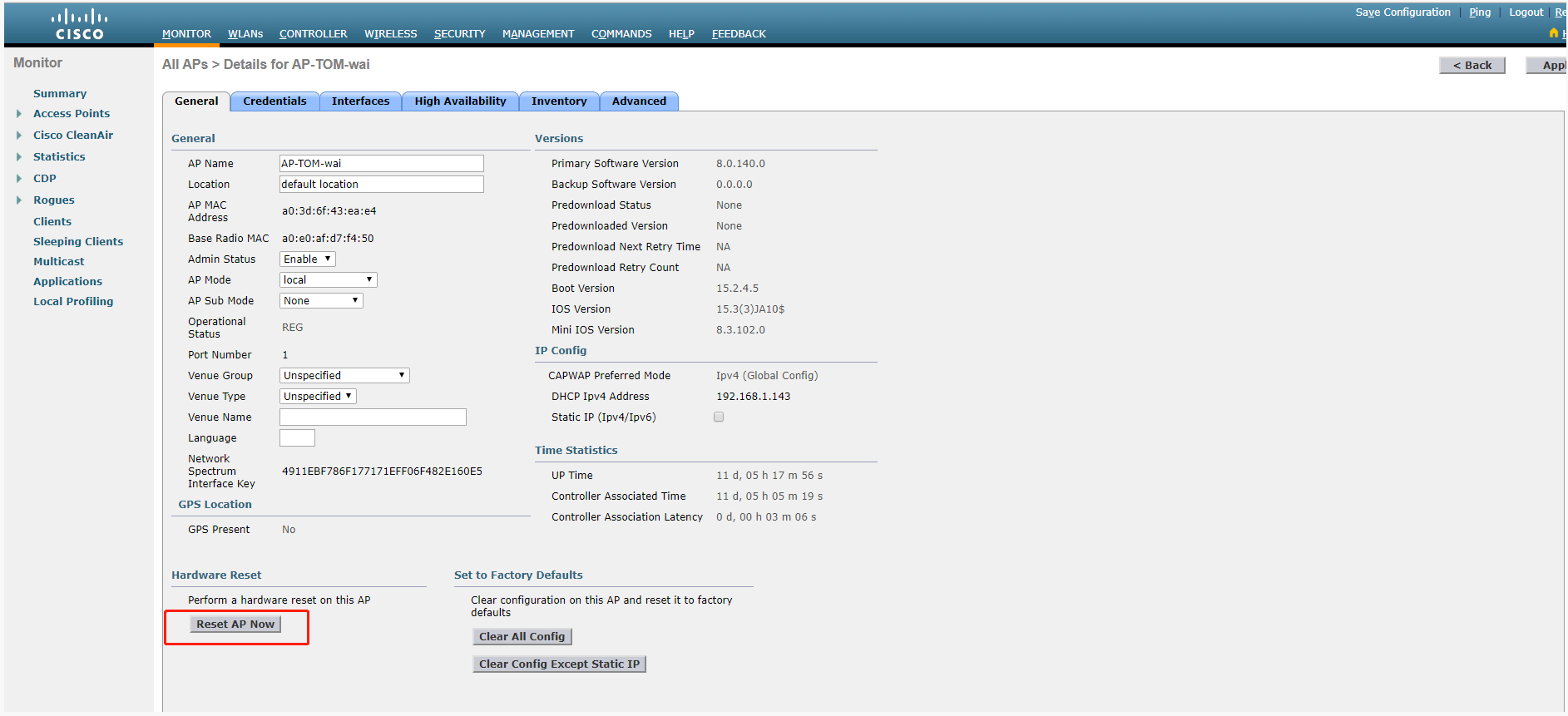
重启 AC
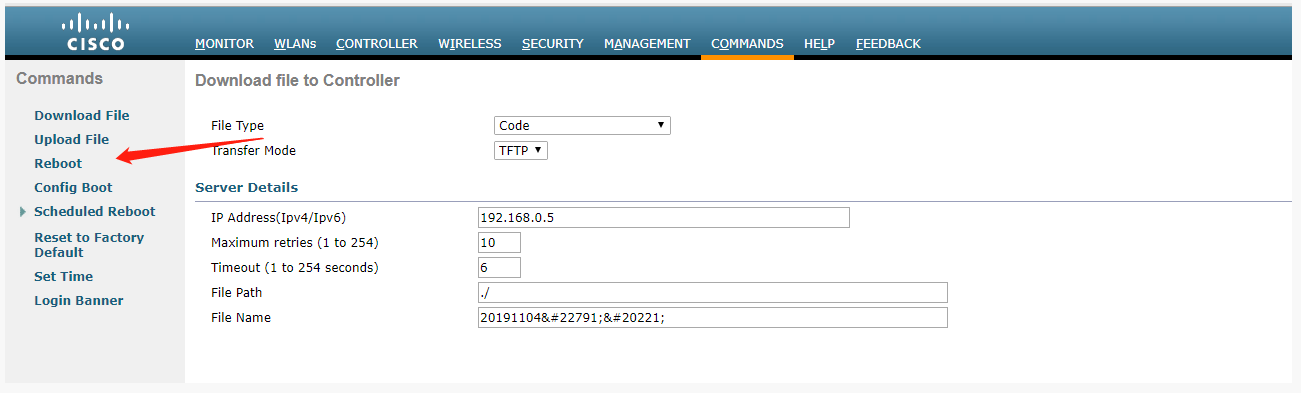
wifigroup 分组
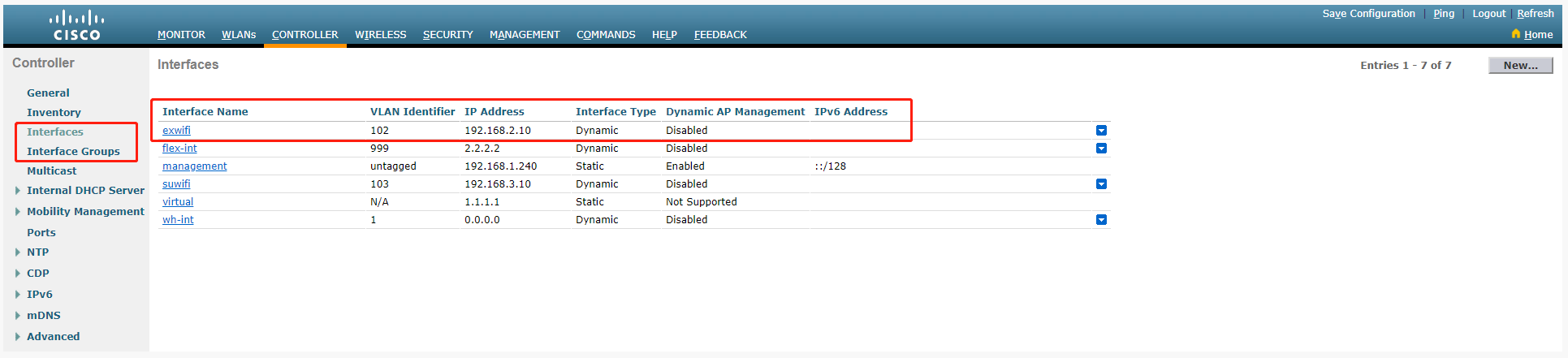
ap wifi 配置
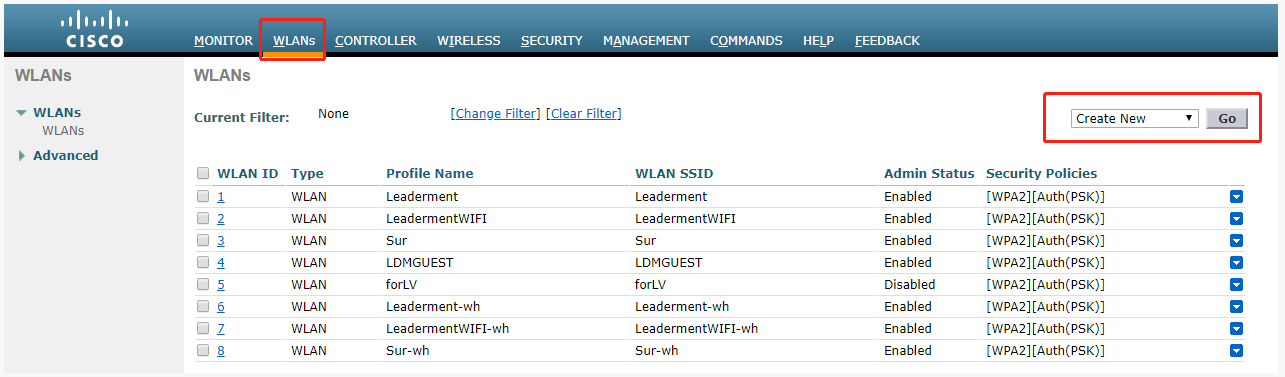
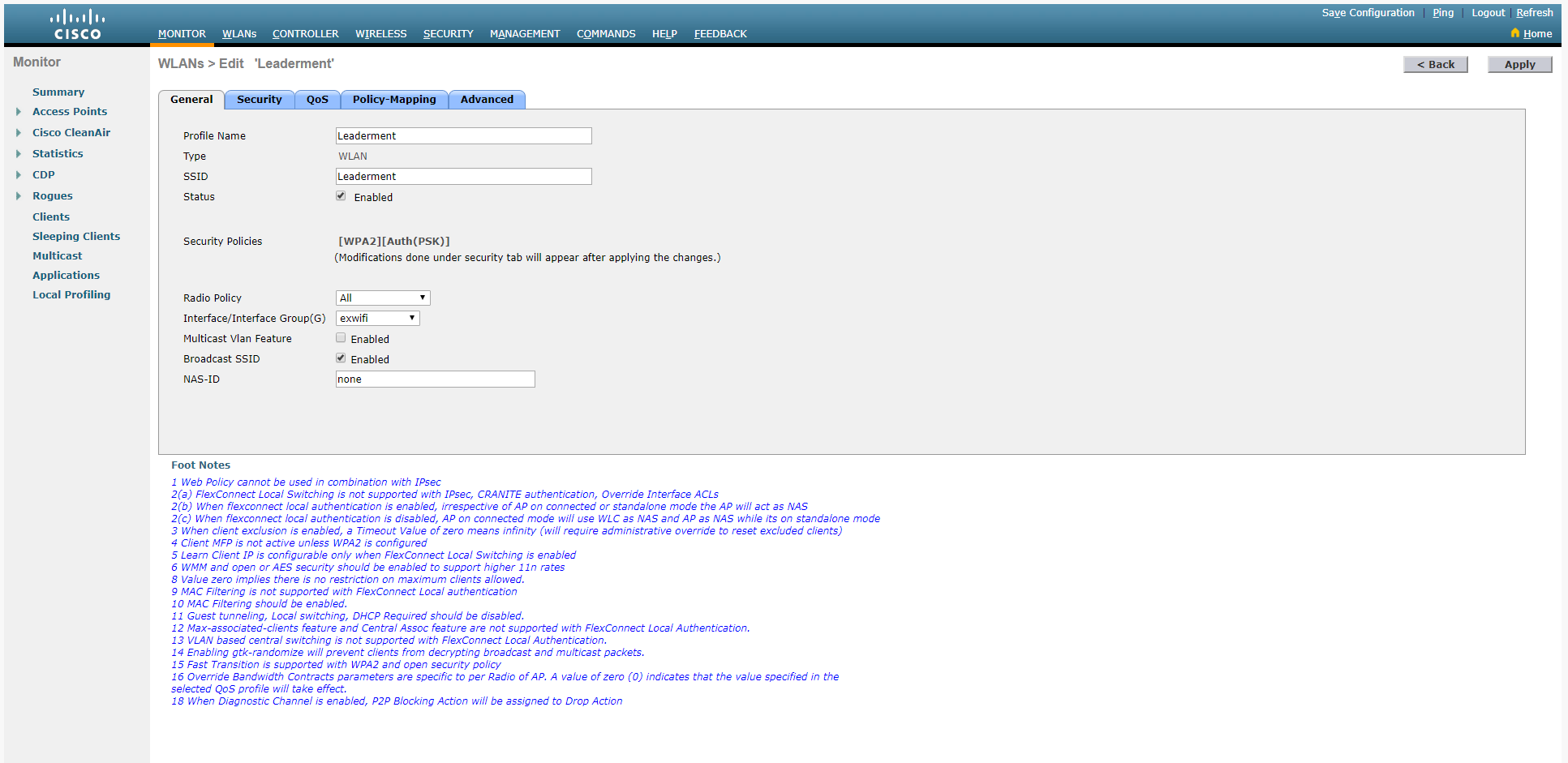
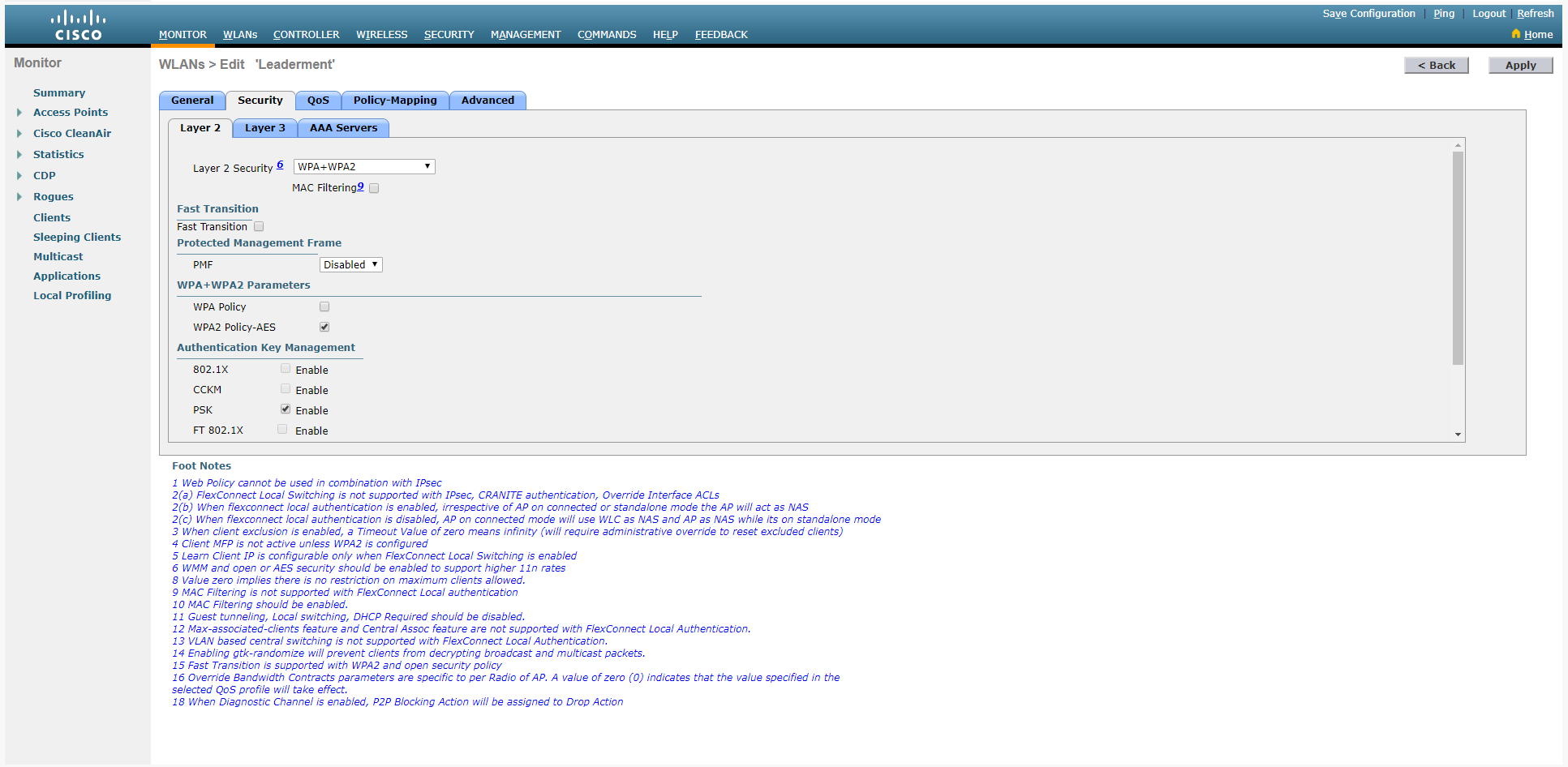
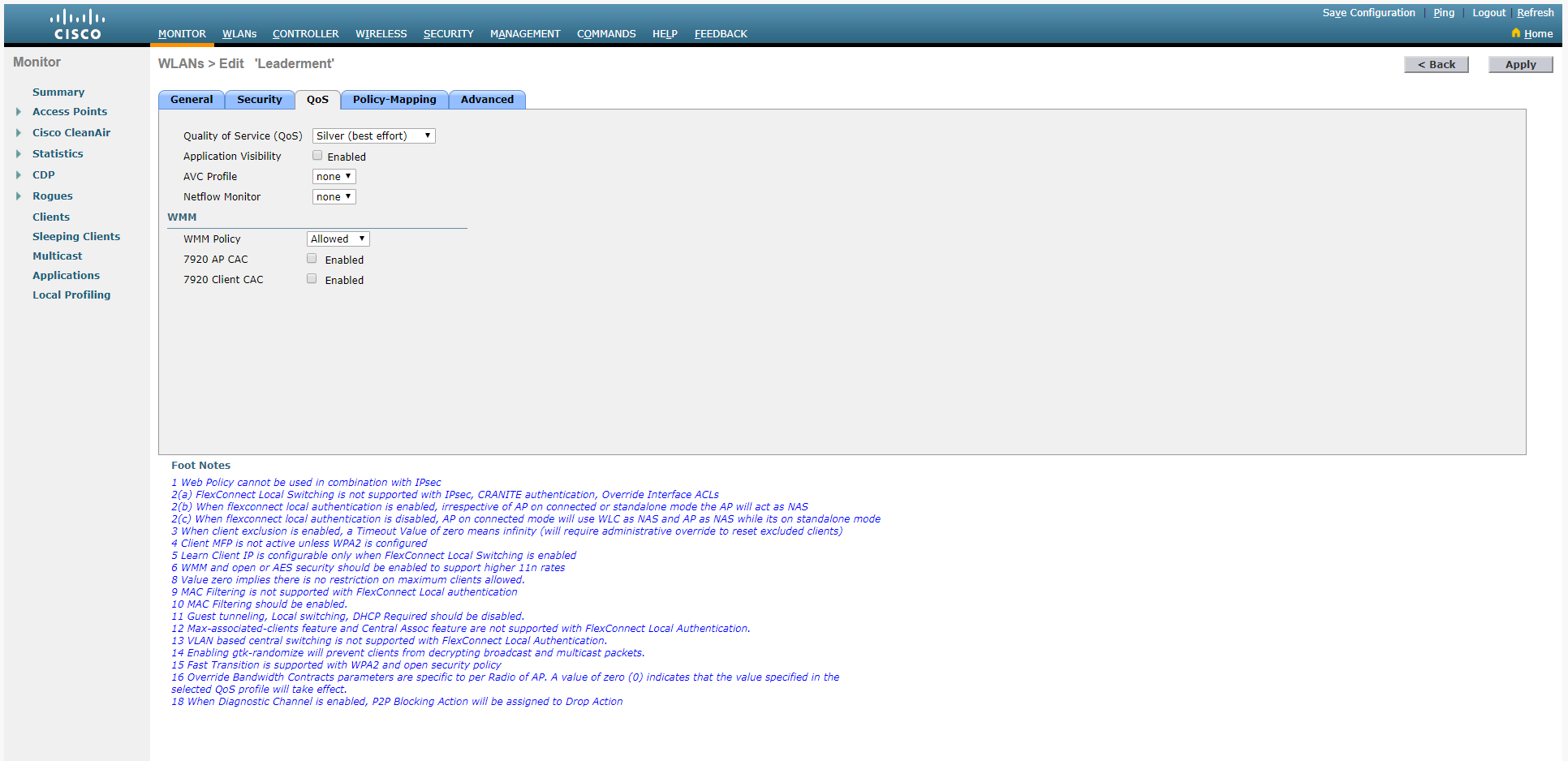
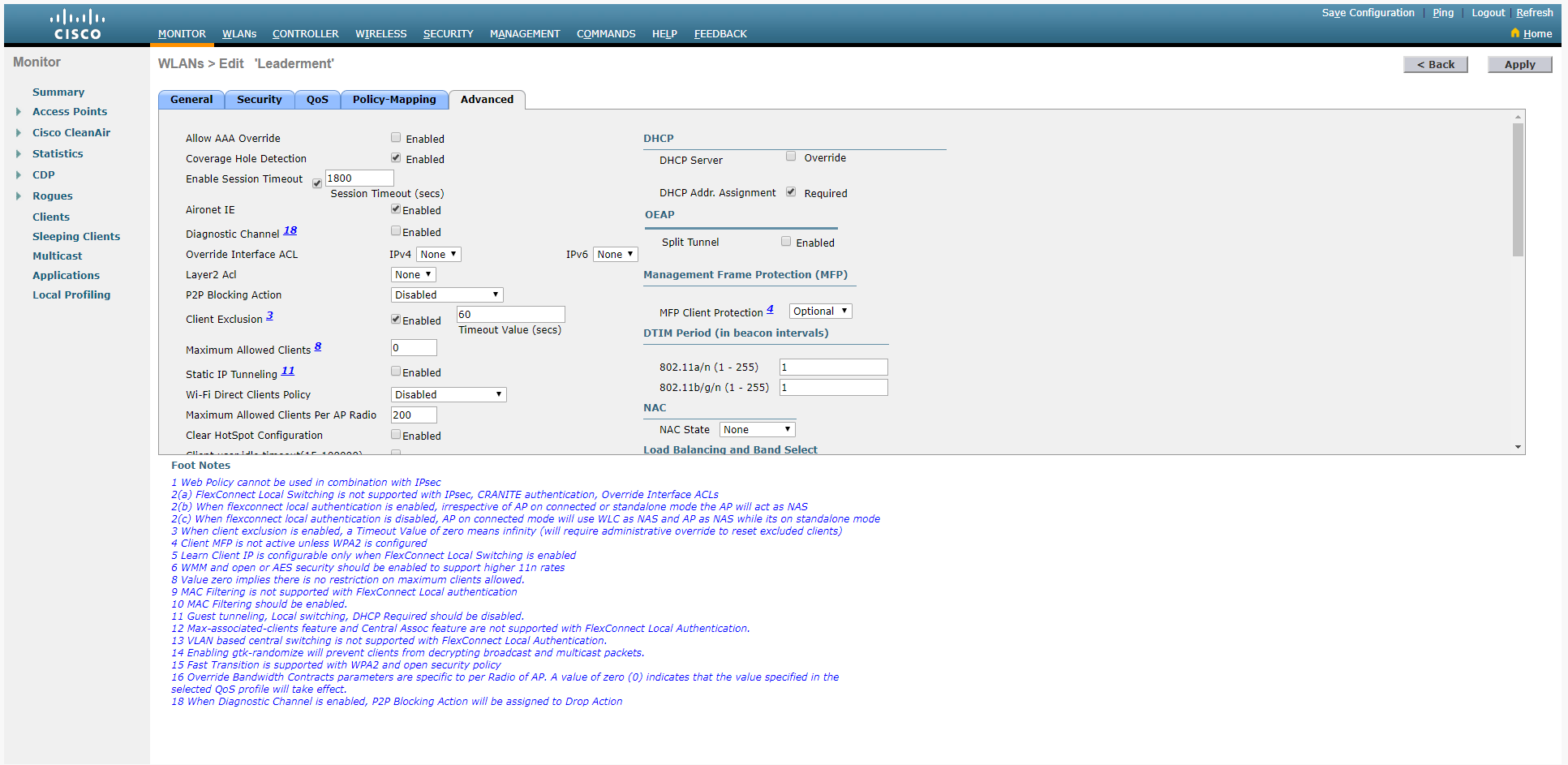
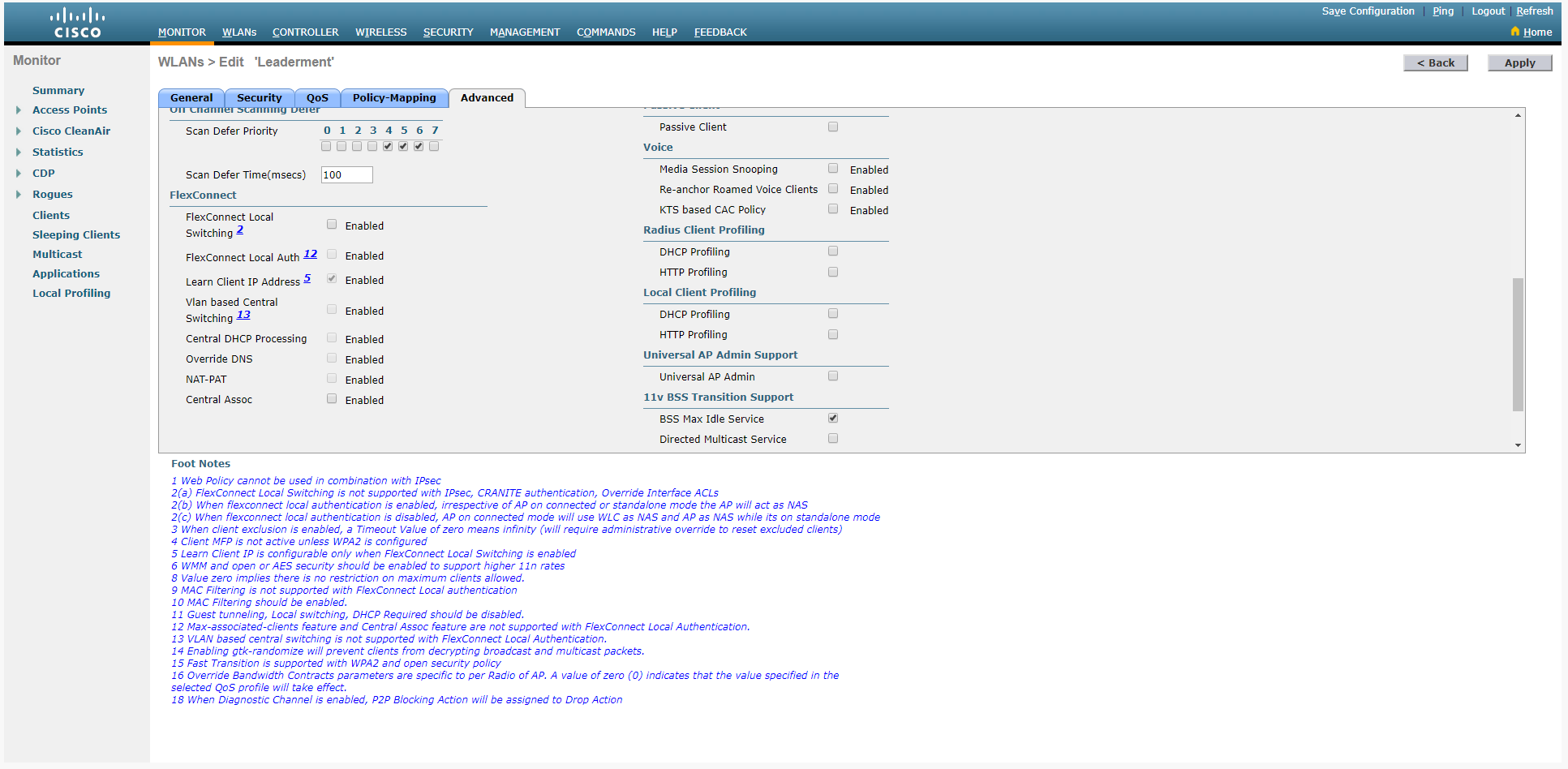
添加 wifi 组
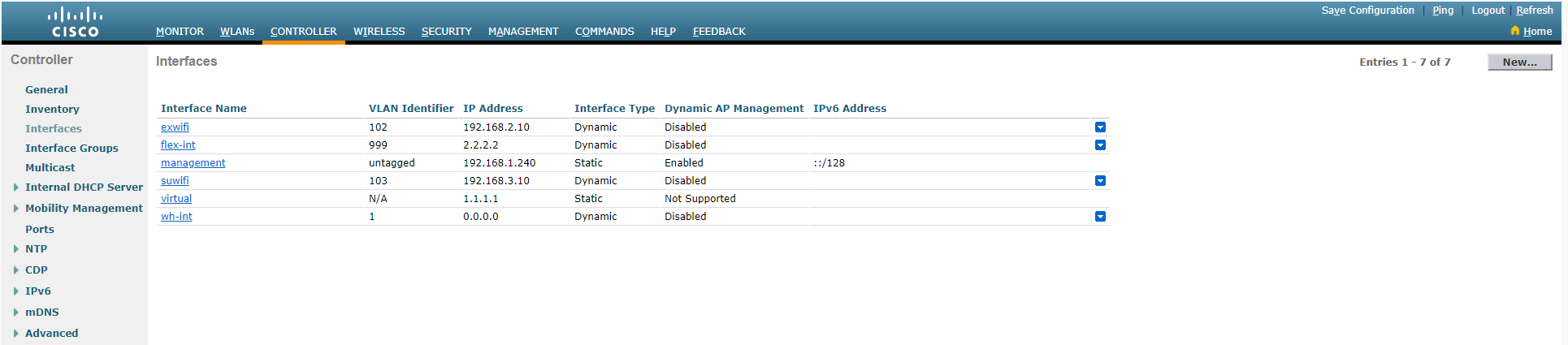
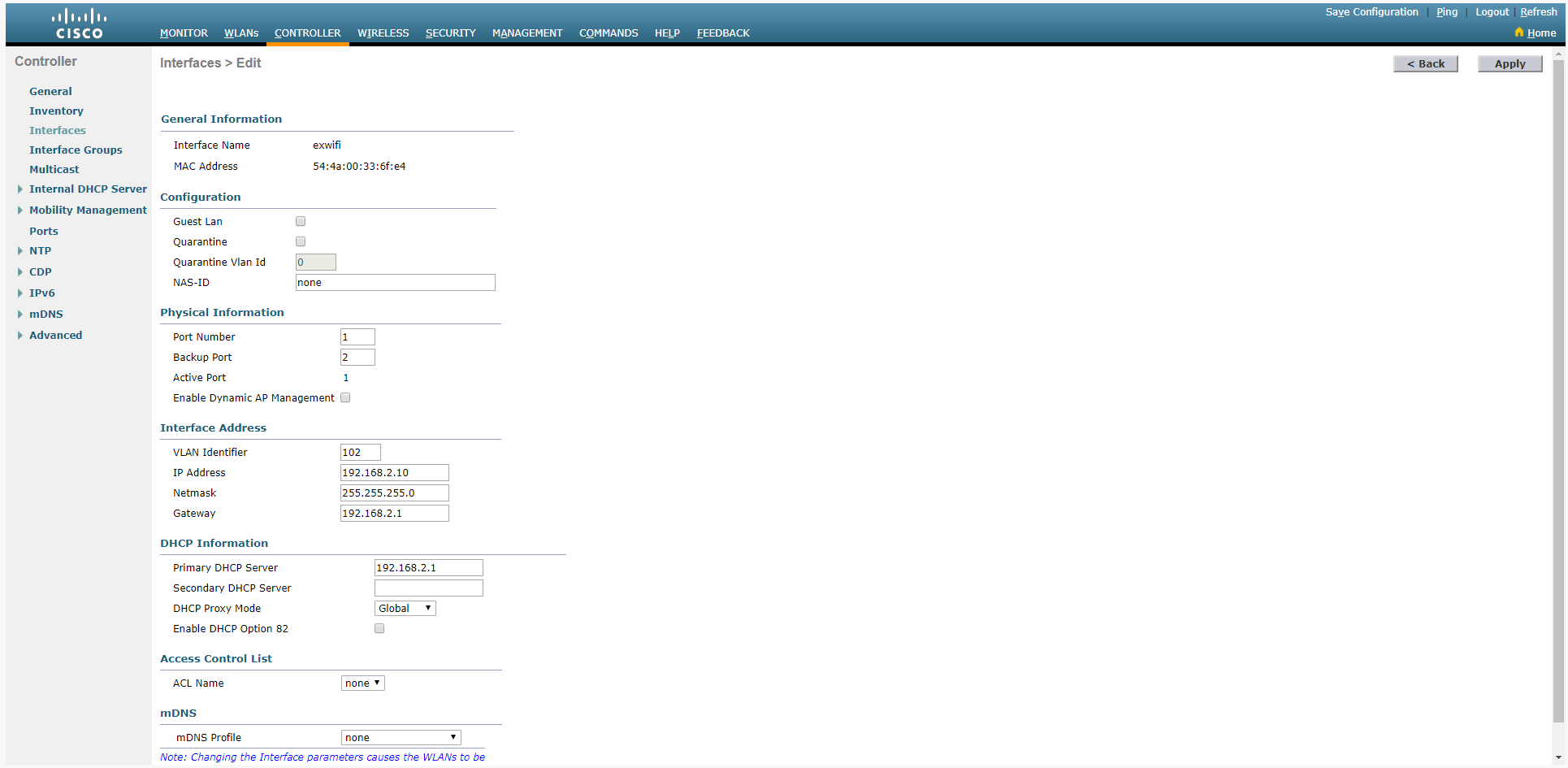
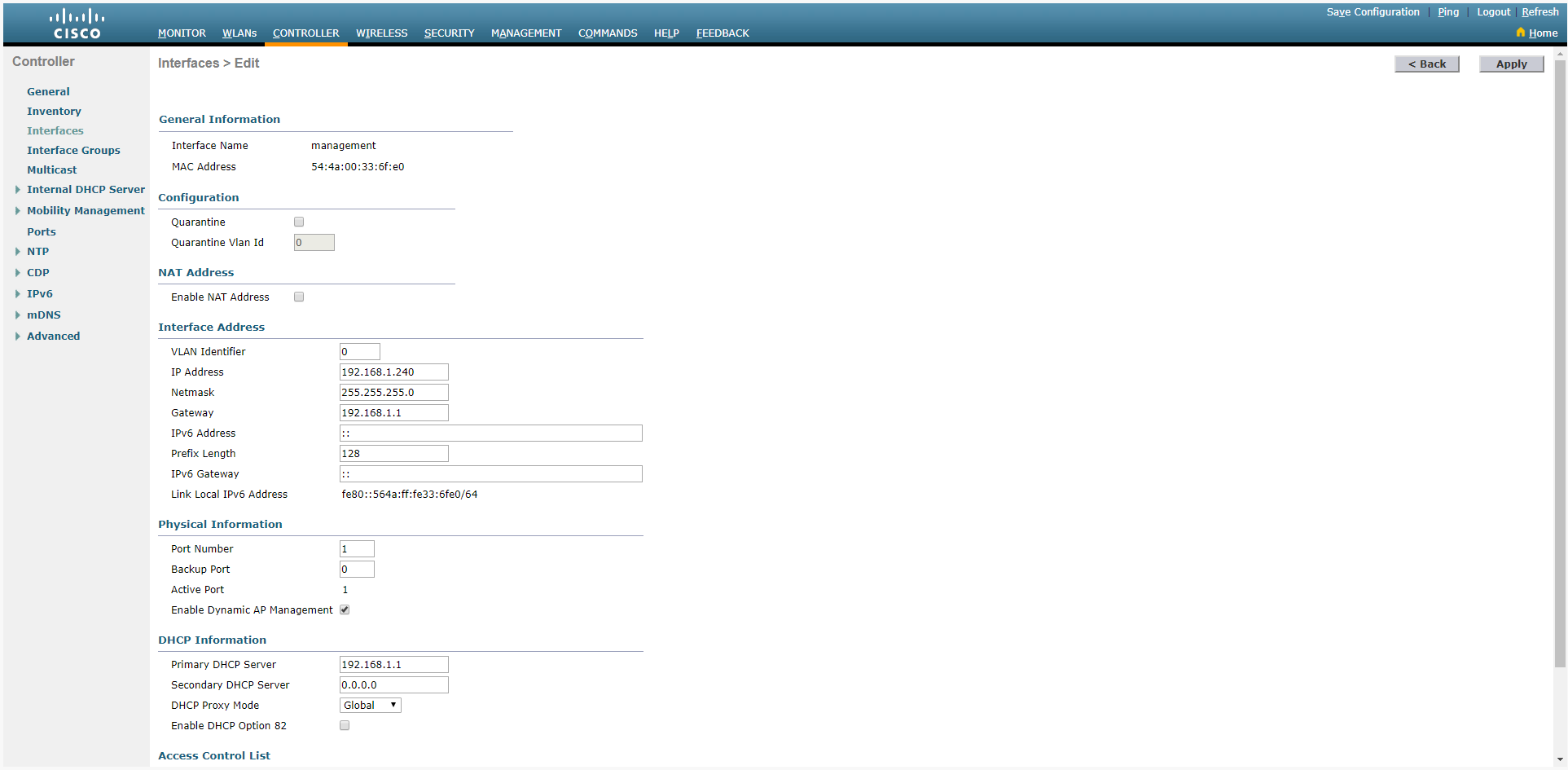
查看 sn 码
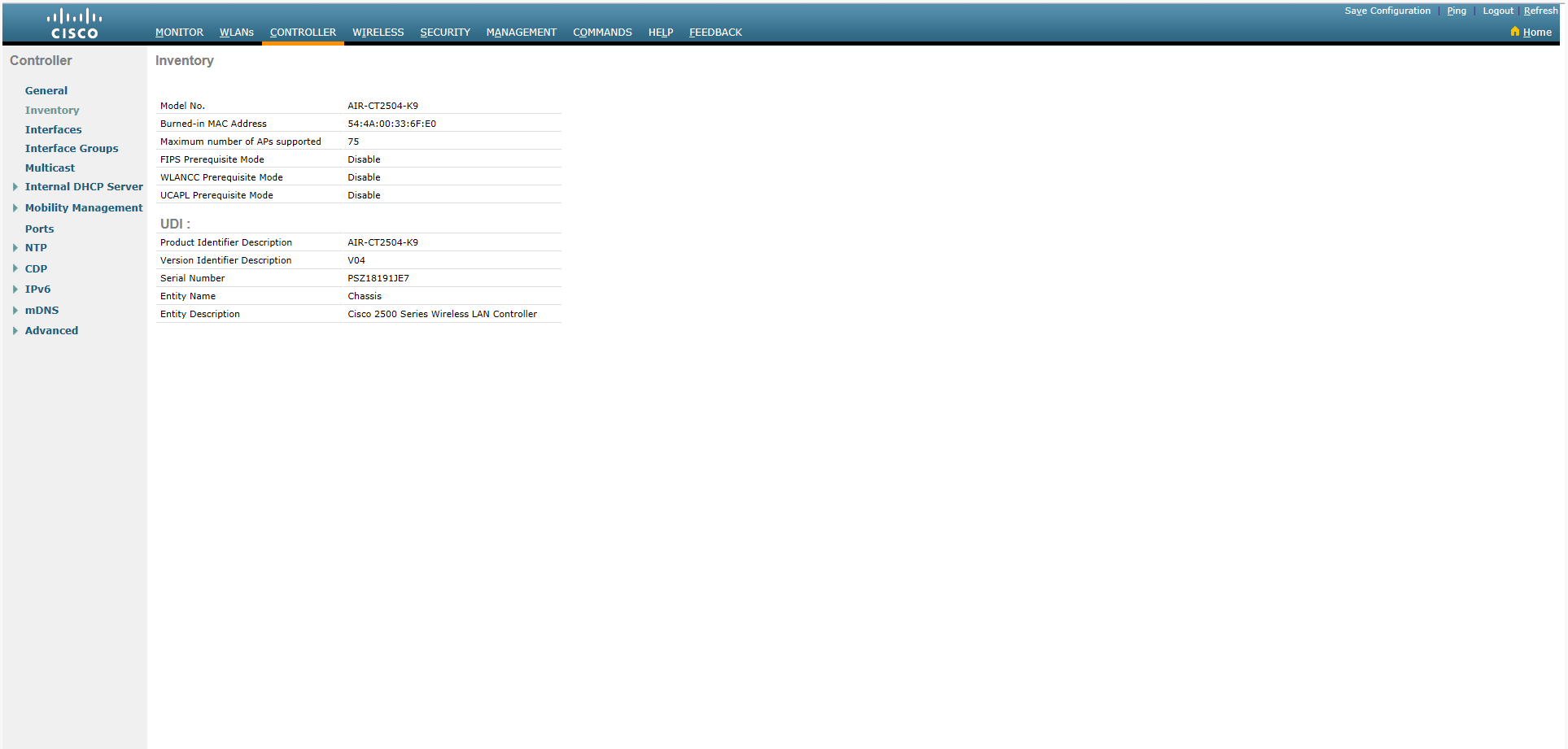
配置 tftp 服务器存放 license 和备份等
ftfp 软件用的是 3CDaemon
下载地址:https://www.onlinedown.net/soft/621584.htm
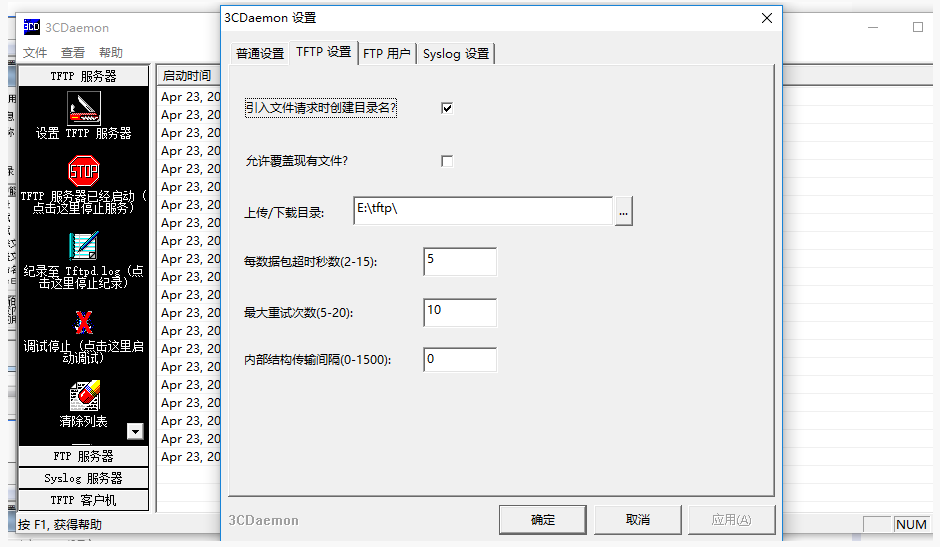
需要注意的是,一般这里在控制器上的路径就是 \,而不是 E:\tftp
例如真实地址为 windows 上的 tftp://192.168.0.118/tftp/test.lisence
在设备上只需要填写 \192.168.0.118\test.lisence
tftp 目录是省略的
设置 lisence 上传和下载的文件目录
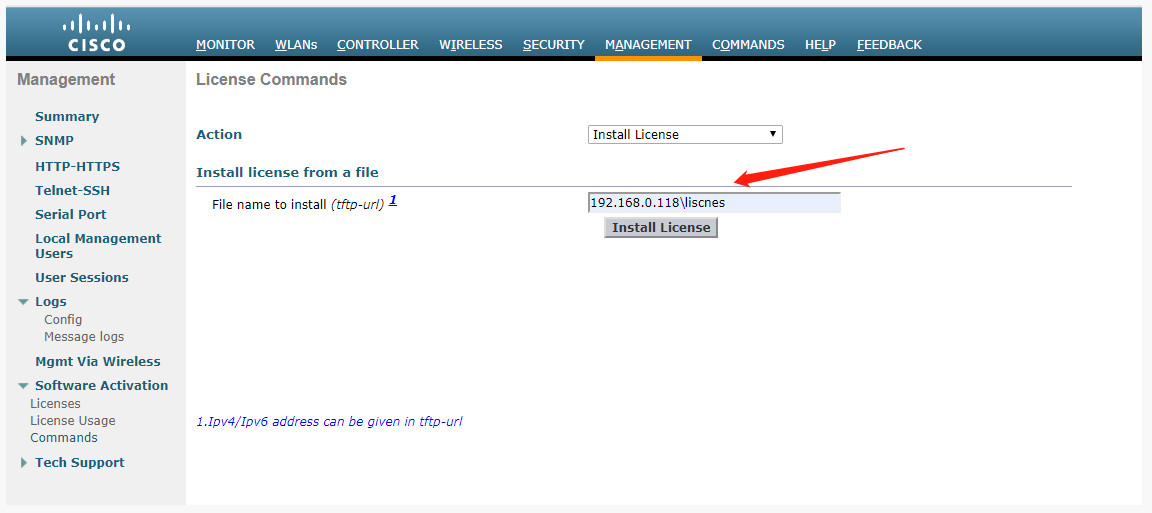
备份
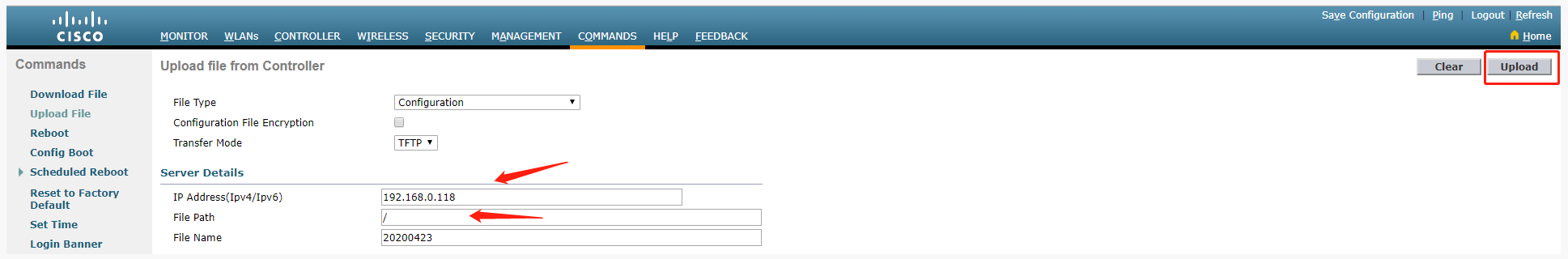
如果 AC 断电了,AP 没有网络,则可能需要修改为当前正确的时间
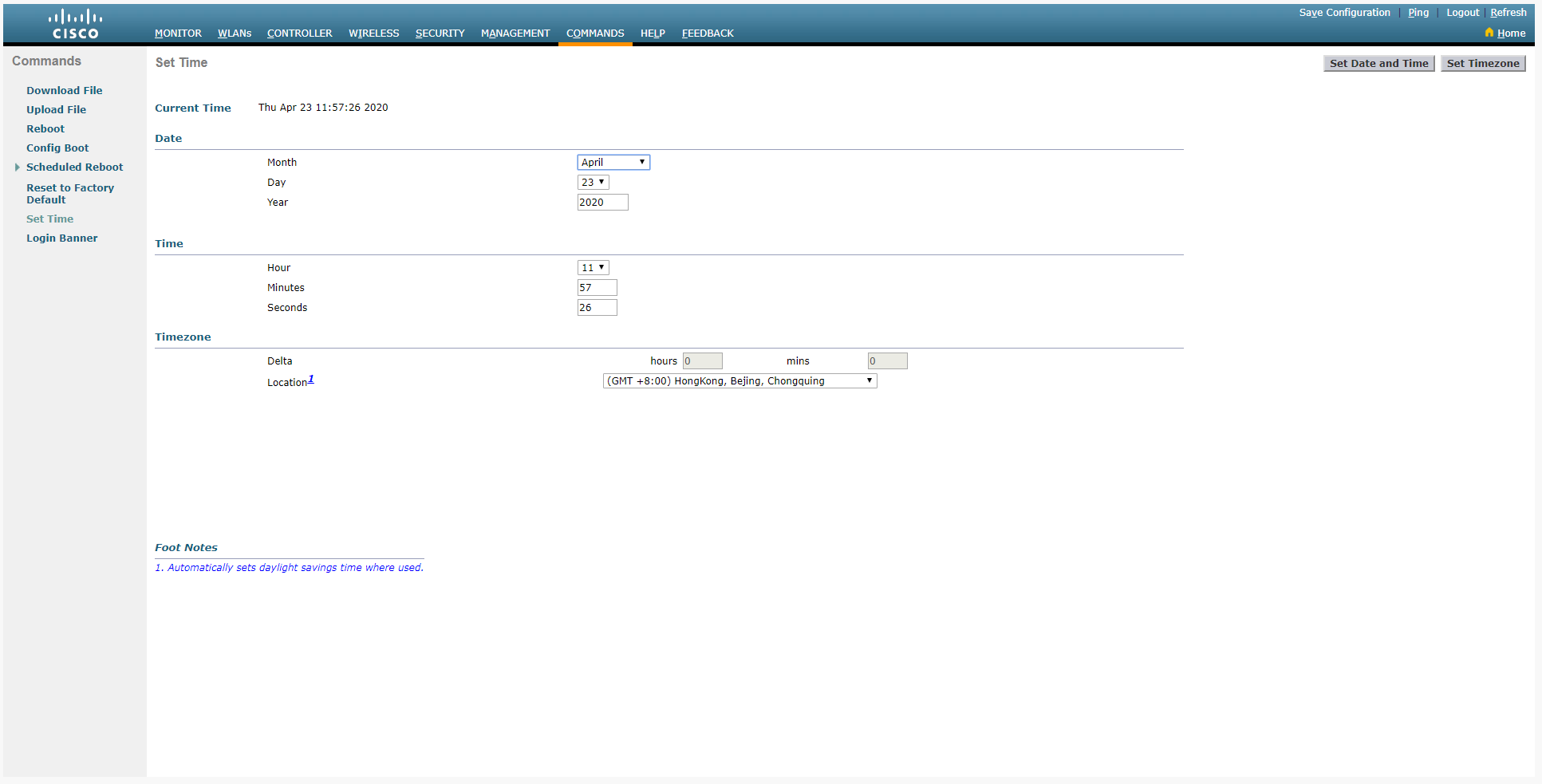
本文链接:
/archives/cisco_config
版权声明:
本站所有文章除特别声明外,均采用 CC BY-NC-SA 4.0 许可协议。转载请注明来自
Linux 小白鼠!
觉得文章不错,打赏一点吧,1分也是爱~
打赏
 微信
微信
 支付宝
支付宝
 微信
微信
 支付宝
支付宝